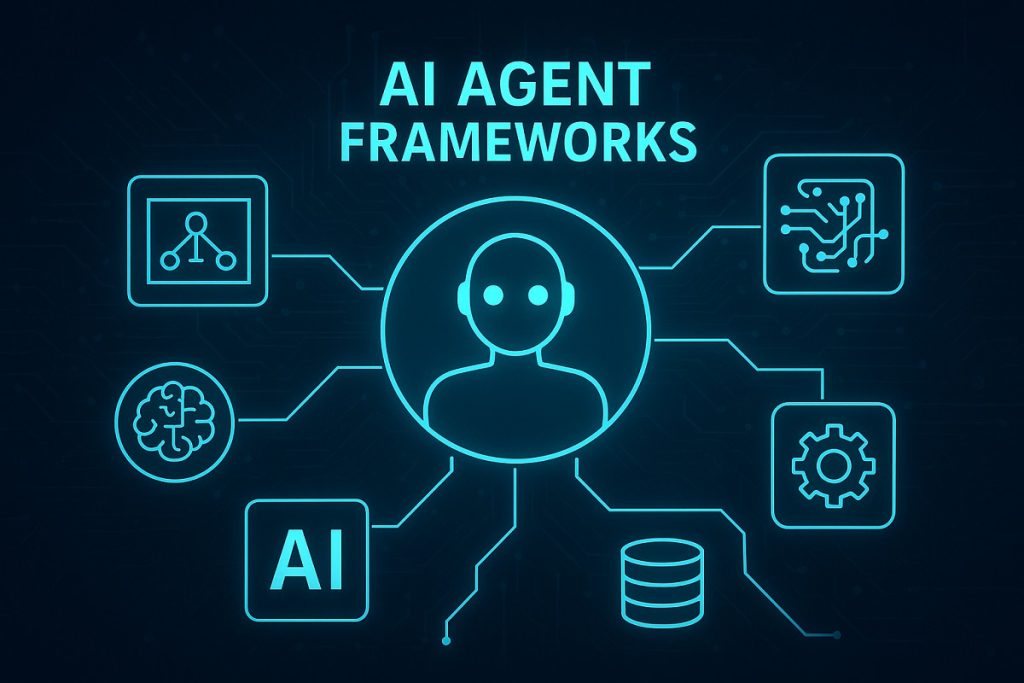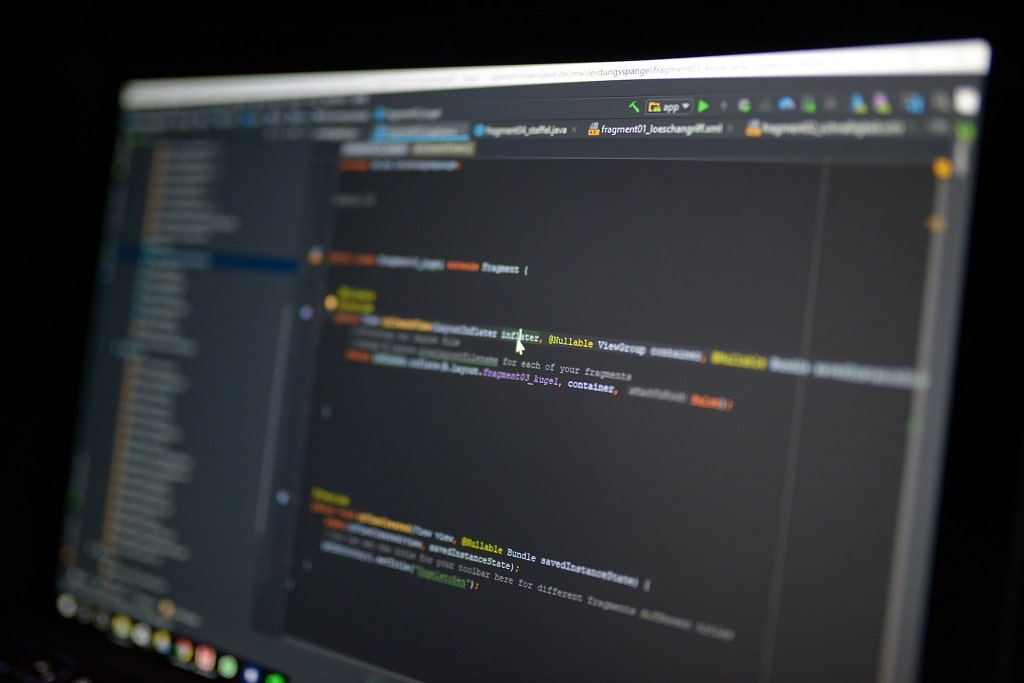The Automation Problem Nobody Admits
Remember the chatbot explosion around 2017? Every company rushed to build one. “We’ll save millions on customer service!” they said. Fast forward a few years—most of those chatbots were terrible. They’d understand your first question, maybe give you a canned response, then immediately punt you to a human anyway.
RPA wasn’t much better, despite all the hype. Sure, you’d save money upfront. But here’s what the vendors don’t emphasize: those workflows are incredibly brittle. Your IT team changes one dropdown menu in your system? Congratulations, you just broke 47 automation scripts. I’ve seen companies spend more time maintaining their RPA than they saved from implementing it.
The problem was always the same. These tools couldn’t think. They couldn’t adapt. They just followed instructions until something unexpected happened, then crashed.
So What Changed?
AI Agent Frameworks are different because they actually handle ambiguity. And business is nothing but ambiguity.
Think about what your customer service team does. They don’t just look up answers—they figure out what the customer actually needs, check history, reference policies, decide on exceptions, loop in other departments. That’s judgment, not just following a script.
That’s what these frameworks enable. An agent can look at a support ticket, pull context from your CRM, review similar past issues, check current inventory levels, and decide whether to offer a refund, replacement, or escalate to management. All before a human even sees it.
But here’s the key difference from older automation: when it’s unsure, it asks. It doesn’t guess. It doesn’t make stuff up (well, it shouldn’t if you’ve set it up right).
Why Now?
Three things happened that made this possible:
Language models got reliable enough to trust with real work. The early GPT models were fun to play with but wildly inconsistent. You couldn’t put them in production. That’s changed a lot in the past 18 months.
Companies finally cleaned up their data. All those years of “we should really organize our documentation” finally happened. You can’t ground an agent in knowledge if your knowledge is scattered across 400 SharePoint sites and Gary’s personal drive.
Leadership stopped viewing AI as a replacement strategy. The smarter executives figured out that AI’s value isn’t cutting headcount—it’s removing the stupid repetitive tasks that drain everyone’s time and morale.
Look at your own workday. How many hours do you waste searching for information someone else already found? Re-entering data between systems? Waiting for someone to approve something routine? That’s what needs automating.
How It Actually Works
The technical setup isn’t as complex as consultants make it sound.
You’ve got a planning layer that breaks down what needs to happen. “Customer wants a refund” becomes: check purchase date, review return policy, verify product condition, check refund history, calculate amount, process payment, update records, send confirmation.
Then there’s the reasoning component. Before taking any action, the agent checks your knowledge base. What’s the policy? What happened in similar cases? What’s changed recently? This is where grounding matters—without accurate information, you just get confident wrong answers.
Only after planning and checking does it interact with your actual systems. Updating Salesforce, triggering workflows, sending emails, whatever.
And there are guardrails everywhere. Some decisions need human approval. Everything gets logged. If something looks weird, it escalates automatically.
The whole point is supervised autonomy, not blind automation.
What’s Working Right Now
Finance companies are using these for loan applications. The agent reviews documents, checks credit reports, compares against risk models, flags issues for underwriters. What took three days now takes six hours. And honestly? Fewer mistakes because nothing gets skipped.
Healthcare is a mess of manual paperwork. Insurance claims especially. Some hospitals now have agents doing the initial validation—checking procedure codes, verifying coverage, catching obvious errors. The staff reviews and approves. Claims that sat for weeks move in days.
Retail supply chains break constantly. Agents monitor shipments, spot delays, find alternative suppliers, suggest solutions to procurement teams. Instead of someone spending hours tracking down one delayed shipment, the agent handles it and brings you the decision.
We’ve helped deploy these at Azilen Technologies, and the pattern’s consistent: pick a workflow that’s repetitive but needs some thinking, automate that first, expand from there.
Rolling It Out Without Breaking Everything
Nobody sane tries to automate everything at once.
Start small. Pick one workflow step. Maybe triaging support tickets by urgency. Maybe validating expense reports against policy. Something contained.
Deploy one agent for that step. Watch it closely for a month. It’ll make mistakes. That’s fine—you’re training it.
Once it’s solid, expand to the steps before and after. Now you’ve got agents working together.
Eventually you’ve got multiple specialized agents handing work to each other across departments. But you build to that gradually.
The human role shifts. People stop doing repetitive tasks and start supervising the system. Most prefer this—they get to focus on interesting problems instead of mind-numbing busy work.
The Trust Issue
Executives worry about AI making wrong decisions. Fair concern.
The solution isn’t making it perfect—that’s impossible. The solution is making it transparent.
Every action gets logged. Every decision can be traced back to its reasoning. Clear boundaries on what the agent can decide alone versus what needs approval. Escalation paths when it hits something beyond its scope.
This matters especially in regulated industries. Finance, healthcare, government—you need audit trails. “The AI did it” doesn’t fly with regulators.
Treat AI agents like accountable team members, not magic boxes. People learn what they’re good at, where they need help, how to work with them.
What People Actually Ask
Isn’t this just a fancy chatbot?
No. Chatbots wait for questions. Agents do work. Big difference.
Won’t people lose jobs?
Some roles change. But historically, removing drudgery creates better jobs. Your analysts stop gathering data and start analyzing. Your support team stops being search engines and starts solving real problems.
How long until we see value?
Two to three months if you start focused. Forever if you try boiling the ocean.
What’s the biggest failure mode?
Bad data grounding. If your agent can’t access accurate information about your business, it makes stuff up. Usually this isn’t an AI problem—it’s an information organization problem.
Does it work with our existing tools?
Yeah. These frameworks integrate with basically everything—Salesforce, SAP, ServiceNow, whatever. APIs make this straightforward.
Where This Goes
Most companies have deployed maybe one or two AI Agent Frameworks so far. We’re early.
The next evolution isn’t bigger models—it’s better coordination between agents. More sophisticated handoffs. Deeper integration with existing tools. Better judgment about when human input actually matters versus when it’s just habit.
The organizations investing now are building operational foundations for the next decade. Not because AI replaces people, but because it removes friction that’s been slowing people down forever.
At Azilen Technologies, we’re seeing deployment timelines that seemed impossible two years ago. Six to eight weeks from decision to production for focused use cases.
Bottom Line
AI Agent Frameworks are a real shift in how work gets done. Not revolutionary like “everything changes overnight,” but evolutionary like “this is just how things work now.”
The technology’s ready. The question is whether your organization’s processes, data quality, and culture can support it.
Done right, these frameworks don’t replace your workforce. They multiply what your workforce can accomplish.
That’s the actual promise here. Not cost-cutting. Capability expansion.