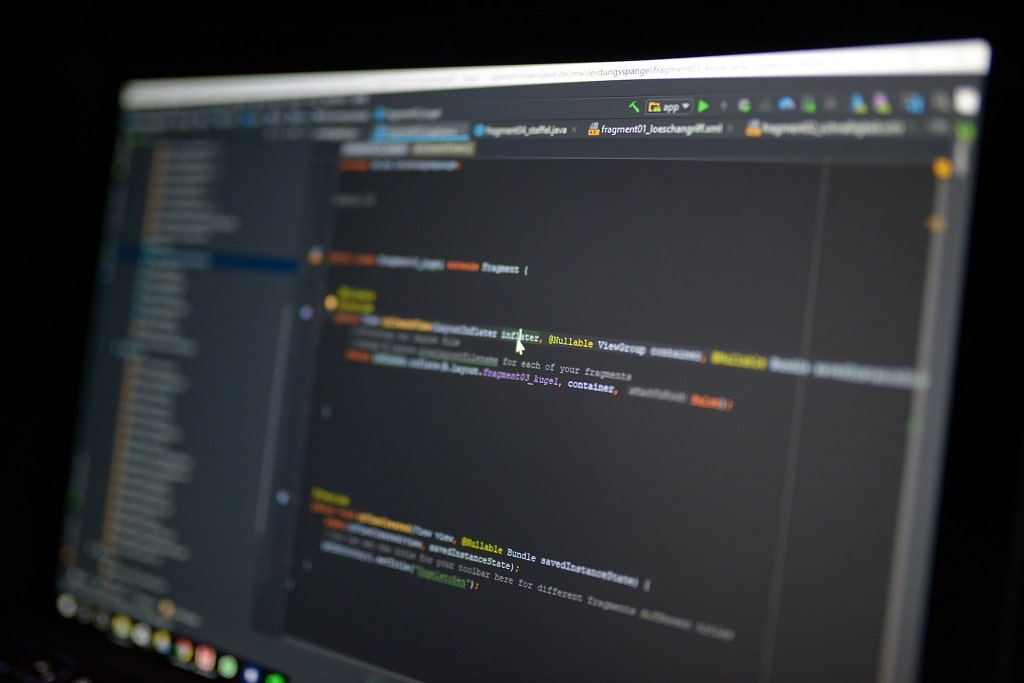A well-kept hidden secret in the world of computer repair is that a motherboard doesn’t always cost a lot of money or take weeks to get repaired. Repair shops may charge crazy amounts of money and take a long time fixing a motherboard. Please stop here!!
Read this guide first before you give that repair shop your credit card number, or click “buy now” on a new computer. What if I told you that you could fix up to 60% of motherboards faster and for less or no money than you thought possible?
Some reliable tech experts have the best ways to find and fix motherboard problems that cost less time and money. Here is the complete guide to explain to you all the tips and tricks that will help you more!
What are the Common Motherboard Issues? Know Expert Diagnostics
Sometimes, when you buy prebuilt computers, they have low-quality hardwares that is hidden! So, don’t waste your dollars anymore! You should figure out the actual issue and what the problem is before you go to an expert to fix it. Here is a list of some issues that occur in a motherboard:
- There is no power, or the computer won’t start up.
- Your PC stops or freezes without warning.
- Beep codes from the computer’s motherboard show that there are problems with the hardware.
- The PC parts get too hot, and the system shuts down suddenly.
- The USB ports, audio jacks, or RAM slots stop working during work.
Safety First: Safety Must! Take Safety Measures Before Fixing A Motherboard
Most people get professional help with their computer repair for business. But if you are an individual and have a short budget, then try DIYs! But make sure you follow these cautions before you start fixing your motherboard:
- Turn off the power. Please unplug the charger of your laptop. Must take out the battery to avoid sensitive issues.
- To keep static from building up, don’t work on carpets or rugs.
- Get your tools together. You might need wire cutters, thermal paste, a voltmeter, and a magnifying glass.
How to Find the Right Failure? Step Forward Before Paying Your Worthy Dollars
When the computer does not turn on, there might be a problem with its core area, like the motherboard! If you think your motherboard has an issue, then verify it first! It is very important to figure out what’s wrong before you try any big repairs. Here are the easy steps to find!
a) Look at all parts over carefully
Check for actual damage like burnt spots, capacitors that bulge out, or connections that are not in the right phase or are loose.
b) Test the working of each part separately
Try starting up the PC with just the CPU, RAM, and power supply. If it operates, add other affordable PC parts one by one to figure out which one is damaged.
c) Look over the power supply and connections
A bad power source can cause problems with the motherboard. Use a multimeter to test the performance of your PSU and make sure all of the wires are connected in the right place.
Super Fast and Affordable Ways to Repair A Faulty Motherboard
Are you the one who is searching for the best computer repair in Las Vegas, NV? Get through the guide before getting expert services! Sometimes, DIYs really work. Thus, you can save your wallet smartly. If you are having trouble with your PC’s motherboard, then try the following quick fixes at home:
Clean Up the Whole Motherboard
You can feel small or large sparks in the motherboard because of dirt and dust. Therefore, use a fluffy brush or air pressure to clean it.
Find and Fix the Overheating Issue
- Put on the new thermal paste on the CPU of your computer. It helps to reduce heat.
- Check to see if the ventilation systems and heatsinks are operating correctly.
- Clean the dust out of the air vents and use cooling pads to make the airflow better.
Damaged Capacitor Can Be A Culprit! Fix It Soon
Before heading for motherboard repair near me, here is the hidden culprit revealed! Instability can be caused by capacitors that leak or bulge. Try to fix it at home through soldering. If you can’t solder, then get an expert’s help.
Repair or Replace the Basic Slots
If the RAM or graphics card slots are broken, try to repair them by cleaning them. If the problem keeps happening, then it is time to replace your motherboard.
Final Words
Is the motherboard of your PC in trouble? Are you worrying about your budget for fixing a motherboard? Remember! It is not necessary to spend a lot of money or take a long time to fix a motherboard or an entire computer.
You can get your computer working again without spending a lot of money if you correctly identify the problem. You can use easy repair methods and follow the money-saving tips discussed in this blog. Always start with simple fixes. But if the problem keeps happening, then think about getting it fixed or replaced by a professional.